How to Contribute
So, you'd like to contribute to discord-api-types but don't know where to start or what to do? Here are some of the
things you need to keep in mind before opening a pull request!
We recommend you contribute either through locally editing the files on your desktop (which means also installing
npm dependencies as this will ensure not only a consistent code style, but also that the
deno types stay in sync automatically) or through a service like
GitHub Codespaces.
No problem! We await you with open hands in our Discord Server in the #developing-djs
channel.
Install npm dependencies first
One of the most crucial steps is installing npm dependencies via npm ci. This ensures that
linting can be done, and it also sets up the git hooks for building the deno types and automatically
formatting/linting the code when you commit it.
If you forget to install npm dependencies, or are doing the contributions through other
means (like directly from GitHub web), you might see a comment like this one being sent as a review to your pull
request:
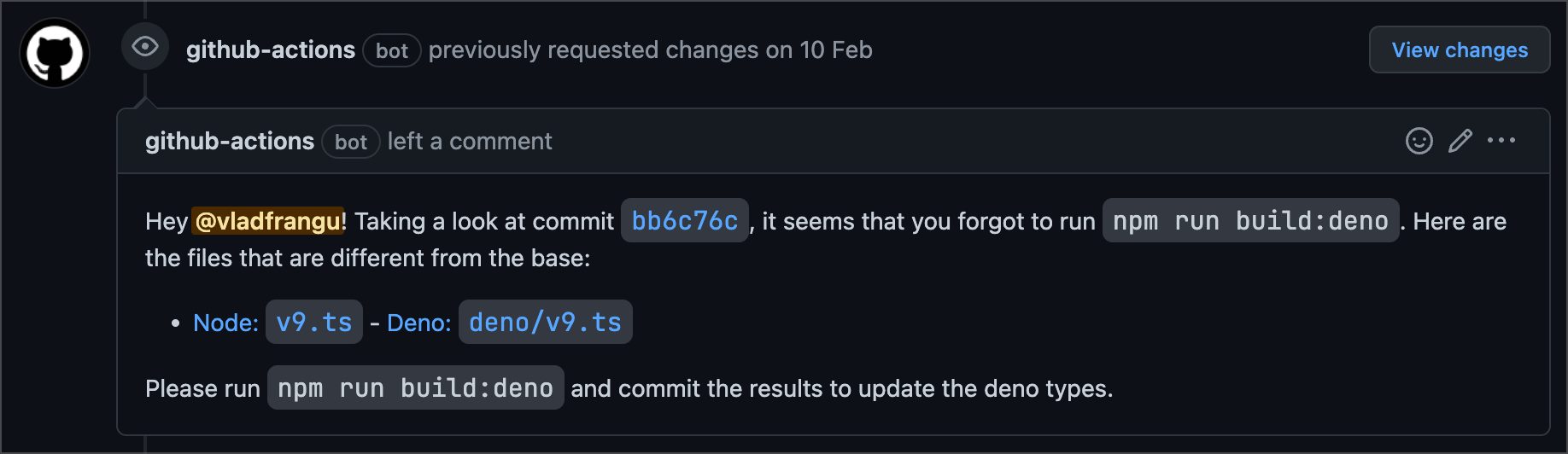
The easiest way to solve this is to run the build:deno script (npm run build:deno) and pushing the results.
Figure out if the update you want to contribute respects our rules about documentation
We will not document client-only / client related types. If you plan on contributing, make sure the types you want to document can be used by bots and are intended for usage by bots. This is a hard rule that will never change.
Not every single update to the API is valid to be documented here. Our main stance for documentation is that properties
must be known and documented on Discord's API Documentation repository,
must be mentioned in an open pull request, must have received the green light to be used, or must be present in the
stable OpenAPI specification.
With that aside, there are times where documentation for certain types is not approved/merged by Discord on the grounds
that it isn't helpful for bots (or similar), but it would actually benefit bot developers to have it documented (one
good example is the UserFlags SPAMMER flag). As such, if you think your update should still be merged, please propose
it and we will be handled on a case by case basis. If approved, your update will be documented with an @unstable tag.
It will also not be subject to the same versioning rules as the rest of the types.
Figure out what API versions need to receive the update
discord-api-types has multiple API versions in the repository, some of which may be considered deprecated or
discontinued as we keep them till the version is completely dead before removing them. This is a good time to figure
out which API versions need to be updated, and you can use the table below to guide you.
You can also check Discord's API versioning table if
you want to be 1000% sure.
| API Version | Should receive updates |
|---|---|
| 10 | Yes |
| 9 | Yes |
| 8 | No |
| 7 | No |
| 6 | No |
If the version you want to contribute to is not listed above (for instance if a new API version rolls out) or if the
version you want to contribute to is for a different part of the API (for instance voice), feel free to submit it and
we will review it accordingly.
Figure out where exactly are the files you need to modify to make the update
The file structure might seem confusing at first, especially if it's your first time contributing, but we're here to guide you through it.
When you clone the repository for the first time, you'll see a folder structure like this (we've not mentioned some
tooling specific files like .eslintrc.json to keep the structure clean). We've highlighted the important folders and
files you need to keep in mind when contributing.
├── deno
├── gateway
├── node_modules (once you ran `npm ci`)
├── payloads
├── rest
├── rpc
├── scripts
├── tests
├── utils
├── voice
├── website
├── globals.ts
├── v6.ts
├── v8.ts
├── v9.ts
├── v10.ts
└── package.json
deno
This folder stores the deno compatible typings for Discord's API.
This folder should not be manually modified. Any manual changes will be overwritten by the build:deno script.
Any changes that need to be done to this folder need to be done through the scripts/deno.mjs file.
gateway
This folder holds types that are strictly received from
Discord's gateway. It stores the gateway version the types are
for, the intents and opcodes, and any data that can be received/sent through the gateway.
Each file in the folder represents a gateway version. It references types from the versioned payloads
folder unless the payloads come only through the gateway. There is also a common.ts file which represents shared
types across all versions, as well as an index.ts file that exports the recommended gateway version's types.
Types created here must start with the Gateway prefix (for instance GatewayGuildCreateDispatchData which is an
extension of the APIGuild type with extra fields received only through the gateway).
payloads
This folder holds the bulk of type definitions for Discord's APIs. Each API version receives its own folder. Inside of
each folder there is always an index.ts file that exports every type available in that version, as well as the common
types that can be found in payloads/common.ts. At the root of the payloads folder is also an index.ts file which
exports the recommended API version's types.
Inside of each versioned folder, the files are defined from the structure in
Discord's API Documentation, under the Resources category. Depending on the complexity of the
resource, you may opt for splitting it up into multiple files. If you want to do so, please create a folder named
_{resource_name} where the resource_name is the same name as the resource you're splitting up (a good example is the
_interactions folder which stores all the types for interactions in a neater structure), and create a
{resource_name}.ts file which exports everything from that folder). If you feel like you need to split it up even
more, just repeat the same structure of creating an _{file_name} folder and exporting everything from it in the
{file_name}.ts file (you can see an example
here).
Types created here must start with the API prefix (for instance APIUser), except for enums, which should have a
normal name (for instance UserFlags).
rest
This folder holds all the types that are related to Discord's REST API. Just like payloads, it is split
into folders that have an index.ts file, from the structure in Discord's API Documentation,
under the Resources category.
Types created here must start with the REST prefix (for instance RESTGetAPIUserResult) unless they are objects or
enums (for instance Routes).
They must also follow the following structure: REST{http_method}{type_name}{Query|(JSON|FormData)Body|Result}, where:
http_methodis the PascalCase HTTP method name (for instanceGet,Post, and so on)type_nameis the actual name of the type it returns (for instanceAPIUser)Query|(JSON|FormData)Body|Resultshould be used depending on what the route takes or returns- If a route doesn't take in any parameters, be it query, JSON or FormData, it shouldn't define any of those types
- A route should always define a
Resulttype, and should reference anAPI*type unless the data returned is only received through a REST call - If a route returns a
204 No Contentresponse, it should define aResulttype withneveras its value (this does not account for errors)
This structure should be followed whenever possible, however that might not always be doable. Specifically, types for OAuth2 may not follow the structure exactly, but should aim to follow it as much as possible.
rpc
This folder holds types that are strictly related to
Discord's RPC API. Just like gateway, each RPC API
version receives its own file.
Types created here must start with the RPC prefix (for instance RPCErrorCodes).
scripts
This folder holds the module's scripts that empower our Continuous Integration / Deployment pipelines, as well as other miscellaneous scripts we might need. There's really not much to say about these really...
tests
This folder holds tests for certain complex types that the module might have, and is especially useful for validating unions.
Files created here must end in .test-d.ts, as otherwise they will not be picked up by
tsd.
utils
This folder holds certain utility functions which can be used while working with some complicated types (for instance for more complicated unions). Each API version gets its own file with utility functions, but a folder can be created if a lot of methods are created.
The internals.ts file stores types that are strictly used inside the module to help build out our strict types. These
types should never be exported from the module.
voice
This folder holds types that are strictly related to
Discord's Voice API. It follows the same folder
structure as gateway.
Types in this folder must start with the Voice prefix (for instance VoiceOpcodes).
website
This folder holds...well...this very site you are reading this page from! For the most part, you do not need to alter its contents, except if you're contributing a new API version to the module.
To add the new version to this very website, edit the docusaurus.config.js file, and in the plugins array, for the
docusaurus-plugin-typedoc-api plugin, you need to add an entry similar to the ones already present.
globals.ts
This file stores types that are present regardless of the API version you use.
v*.ts
These files export everything from the previously mentioned folders that match the version the file is named after. It
serves as the entry point for importing types from the module (for example by importing discord-api-types/v10).
package.json
This is the entry point of the package for npm. You won't need to edit this file unless
you're adding a new API version, in which case you should follow the same structure as seen in the exports field.